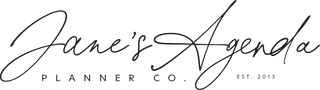How to Set Up a Planner for Beginners: Step-by-Step Guide
You've chosen your planner, and now it's time to set it up to maximize your productivity and organization. Follow these step-by-step instructions to turn your brand new planner into an efficient planning tool.
Step 1: Gather Your Supplies
Before you begin, gather all the necessary supplies:
- Pens and pencils (preferably in different colors)
- Highlighters
- Stickers and washi tape
- Sticky notes
- Ruler
- Anything else you want!
Step 2: Define Your Planner’s Purpose
Decide what areas of your life the planner will cover. Is it for work, personal life, school, or a combination? This will help you structure it effectively.
Step 3: Set Up Your Yearly Overview
- Label the Months: If your planner doesn't already have the months labeled, start by writing them in.
- Mark Important Dates: Use a different color or highlighter to mark birthdays, anniversaries, holidays, and any significant events.
Step 4: Create Monthly Sections
Monthly Calendar
- Add Monthly Tabs: If your planner doesn’t come with tabs, consider adding them for easy navigation.
- Highlight Key Dates: Transfer important dates from the yearly overview to the monthly calendar.
- Set Monthly Goals: Dedicate a section at the beginning or end of each month for goals and major tasks.
Monthly Planning
- Divide Space: Ensure there's space for a monthly to-do list, notes, and reminders.
- Categorize Tasks: Use different colors or stickers to categorize tasks (e.g., work, personal, health).
Step 5: Organize Weekly Sections
Weekly Layout
- Label Each Week: Write the dates for each week at the top of the page.
- Daily Boxes: Divide each week into days with enough space for daily entries.
- Top Priorities: At the top of each day, leave space to list your top three priorities.
Weekly Planning
- Time Blocking: Allocate specific times for tasks and appointments. Use a highlighter to differentiate between activities.
- To-Do Lists: Include a section for weekly tasks that aren't day-specific.
- Notes Section: Leave a small area for notes or reflections at the end of the week.
Step 6: Daily Planning
- Daily Tasks: Write down tasks, appointments, and reminders for each day.
- Track Priorities: Highlight or mark the most important tasks to ensure they get done.
- Reflect and Adjust: At the end of each day, review your progress and adjust the next day's plans if needed.
Step 7: Add Special Sections
Goals and Projects
- Goals Section: Dedicate pages for long-term and short-term goals. Break them down into actionable steps.
- Project Planning: If you have ongoing projects, allocate space to plan and track progress.
Habit Tracker
- Create a Habit Tracker: Design a table or grid to track daily habits such as exercise, reading, and hydration.
- Update Regularly: Make it a habit to fill out your tracker daily.
Notes and Ideas
- Notes Pages: Leave several pages blank for jotting down ideas, meeting notes, or important information.
- Inspirational Quotes: Include quotes or motivational sayings to keep you inspired.
Step 8: Personalize Your Planner
- Decorate: Use stickers, washi tape, and doodles to personalize your planner.
- Add Photos: Insert pictures or mementos to make it uniquely yours.
Step 9: Establish a Routine
- Daily Review: Set aside time each evening to review and plan the next day.
- Weekly Review: Take 15-30 minutes at the end of each week to assess your progress and plan for the upcoming week.
- Monthly Review: At the end of each month, reflect on your goals, achievements, and areas for improvement.
Conclusion
By following these steps, you'll transform your blank planner into a powerful tool that helps you stay organized and productive. Remember to be consistent with your planning routine, keep your planner updated, and customize it to fit your personal style.
Ready to take your planning to the next level? Check out our blog post on Advanced Beginner Planning Techniques, where we delve into time-blocking strategies, goal-setting frameworks, and creative ways to maximize the effectiveness of your planner. Happy planning!