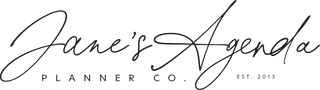Paper planning can transform the way you manage your time and tasks. While most beginners start with basic concepts like daily to-do lists and simple calendars, there’s a whole world of advanced strategies that can take your paper planning to the next level. This guide will walk you through some advanced tips to help you get the most out of your paper planner.
Understanding Your Planner Layout
1. Leverage Monthly and Weekly Overviews
Most planners offer monthly and weekly layouts. Use these to gain a broader perspective on your tasks and deadlines.
- Monthly Overviews: Mark important dates, deadlines, and events. Use this space for high-level planning, setting major goals, and tracking long-term projects.
- Weekly Overviews: Break down your monthly goals into weekly tasks. Plan your week in advance, setting priorities and allocating time for each task.
2. Use Daily Pages Effectively
Daily pages are where detailed planning happens. Beyond listing your tasks, include:
- Time Blocking: Allocate specific time slots for each task to better manage your day.
- Priority Lists: Identify and highlight your top three tasks for the day.
- Notes Section: Use this space for jotting down ideas, reflections, or important reminders.
Advanced Planning Techniques
1. Themed Days
Assign specific themes to different days of the week. This technique helps in batching similar tasks together, improving focus and productivity.
- Example: Monday for meetings, Tuesday for creative work, Wednesday for administrative tasks, etc.
2. Task Batching
Group similar tasks together and complete them in one go. This reduces the mental load of switching between different types of tasks.
- Example: Batch all your email responses for a specific time slot rather than scattering them throughout the day.
3. Goal Setting and Tracking
Set SMART (Specific, Measurable, Achievable, Relevant, Time-bound) goals and use your planner to track progress.
- Monthly Goals: Outline what you want to achieve by the end of the month.
- Weekly Check-ins: Review your progress at the end of each week and adjust your plans accordingly.
Enhancing Planner Organization
1. Color Coding
Use different colors for different types of tasks or projects. This visual organization helps quickly identify task categories and priorities.
- Example: Red for urgent tasks, blue for meetings, green for personal goals.
2. Indexing
Create an index at the beginning or end of your planner to easily find important information and frequently referenced pages.
- How to Index: Number your pages and list key topics with their corresponding page numbers in the index section.
3. Using Stickers and Tabs
Enhance the visual appeal and functionality of your planner with stickers and tabs. They can highlight important tasks, mark significant dates, and make navigation easier.
Personalizing Your Planning System
1. Reflect and Adjust
Regularly review your planning system to see what works and what doesn’t. Make adjustments based on your personal needs and preferences.
2. Incorporate Journaling
Add a journaling section to your planner. Reflecting on your day, noting down achievements, and expressing gratitude can enhance your overall productivity and well-being.
3. Flexibility and Fun
While maintaining structure, allow some flexibility. Experiment with different layouts, try new planning techniques, and keep the process enjoyable.
Conclusion
Mastering paper planning involves more than just jotting down tasks. By understanding your planner layout, implementing advanced techniques, and continuously refining your system, you can maximize your productivity and stay organized. Remember, the best planning system is one that works for you, so feel free to personalize and tweak these tips to fit your unique needs. Happy planning!