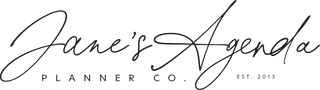The Ultimate Guide to Customizing Your Discbound Planner for Project Management
Discbound planners are ideal for personal organization, but they can also be powerful tools for managing projects. This guide will walk you through how to set up and use your discbound planner specifically for project management, providing you with a structured, efficient way to track progress, deadlines, and tasks.
Why Use a Discbound Planner for Project Management?
Flexibility and Customization
Discbound planners offer the ability to add, remove, and rearrange pages easily, making them perfect for the dynamic nature of project management. You can tailor your planner to fit the unique needs of each project.
Comprehensive Overview
With the right setup, a discbound planner can provide a comprehensive overview of all your projects, allowing you to see deadlines, milestones, and tasks at a glance.
Setting Up Your Discbound Planner for Project Management
Step 1: Choose the Right Tools
- Discs: Select discs that are large enough to accommodate multiple sections and pages. Metal discs are recommended for their durability.
- Covers: Opt for a sturdy cover that includes pockets for storing loose documents, notes, and project-related materials.
- Inserts: Invest in high-quality inserts such as project planning pages, task lists, calendars, and note pages.
Step 2: Organize by Project
Create separate sections for each project. Use dividers to clearly distinguish between projects. Each section should include:
- Project Overview: A page that outlines the project’s goals, objectives, and key deliverables.
- Milestones and Deadlines: A timeline or calendar view that highlights important dates and milestones.
- Task Lists: Detailed lists of tasks that need to be completed, along with deadlines and responsible parties.
- Notes and Ideas: Blank or lined pages for jotting down notes, brainstorming ideas, and capturing meeting minutes.
Step 3: Use Project Management Inserts
Specialized inserts can enhance your project management system. Consider the following:
- Gantt Charts: Visual timelines that help you track project progress and dependencies.
- Budget Trackers: Pages for tracking expenses, budgets, and financial resources.
- Risk Management Pages: Templates for identifying, assessing, and mitigating project risks.
Advanced Tips for Project Management
Regular Reviews and Updates
Schedule regular review sessions to update your planner. This could be a weekly or bi-weekly check-in to adjust timelines, reassign tasks, and ensure everything is on track.
Color-Coding System
Implement a color-coding system to quickly identify different types of information. For example, use one color for deadlines, another for meetings, and another for critical tasks. Washi Tape works great for this!
Utilize Task Prioritization
Within each project section, prioritize tasks using the ABC method (A for high priority, B for medium, C for low). This helps you focus on the most important tasks first.
Integrate Meeting Notes
Dedicate pages within each project section for meeting notes. Summarize key points, action items, and decisions made during meetings. This keeps all relevant information in one place and makes it easy to refer back to.
Sync with Digital Tools
While maintaining a paper-based system, you can still sync major deadlines and milestones with digital calendars for reminders and alerts. This hybrid approach ensures you don’t miss critical dates.
Conclusion
Using a discbound planner for project management can transform the way you organize and execute projects. By setting up dedicated sections, using specialized inserts, and employing advanced tips like regular reviews and color-coding, you can create an efficient and effective project management system. Embrace the flexibility and customization of discbound planners to keep your projects on track and achieve your goals with ease.