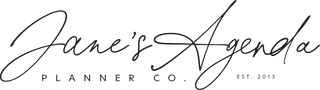Maximizing Your Time: A Guide to Using a Weekly Time Log
Managing time effectively is crucial in our busy lives. Whether you're juggling work, family, or personal goals, understanding how you spend your time can be a game-changer. In this blog post, we'll explore how to use a weekly time log to maximize your efficiency and productivity.
Step 1: Using an hourly planner insert, log your time.
- Make Regular Entries: Every half hour, jot down what you’re doing. Be as specific as possible. For example, instead of just writing "work," write "emailing clients" or "project planning." If you have trouble remembering, set timers for 30 minutes, or alarms for each half hour.
- Honest Tracking: It’s important to log your time honestly to get accurate insights.
Step 2: Categorize Your Activities
-
Look at your activities and identify where your time is going. Meetings, chores, emails, phone calls, social media? Create a legend to categorize each activity. This will help you visualize how you’re spending your time.
-
Use different colored highlighters to represent each activity type.
Step 3: Analyze Your Log
- At the end of each day and week, review your log.
-
Ask yourself:
-
Are you spending enough time on high-priority tasks?
-
What activities are taking up most of your time?
-
Are there any unexpected time wasters?
-
Step 4: Set Goals Based on Insights
- Based on your analysis, set specific goals for the next week. For example, if you spent too much time on emails, set a goal to limit email checking to specific times.
Step 5: Make Adjustments
- Use your goals to adjust your schedule. Allocate more time to high-priority tasks and reduce time on less important activities. If you don't decide where your time is going, someone (or something) else will.
Step 6: Incorporate Mindfulness and Breaks
- Schedule short breaks to avoid burnout. Use this time for a quick walk, meditation, or just to relax.
Step 7: Evaluate and Reflect
- At the end of the week, reflect on your progress towards your goals.
- Adjust your planning and goals for the next week based on what you learned.
Pro Tips:
- Stay Flexible: Your time log is a guide, not a strict schedule. Be flexible and adjust as needed.
- Limit Multitasking: Try to focus on one task at a time for better productivity and accurate logging.
- Use Technology Wisely: If you find digital devices are a distraction, set specific times to check them.
Conclusion:
Remember, the goal of this time log is to help you understand where your time goes and how you can manage it better. It’s a tool for self-improvement, so be patient and consistent with it. Over time, you’ll find yourself becoming more productive and balanced.