Using a perpetual task list is such a genius way to stay organized and on-top of your to-dos.

What is a perpetual task list?
A perpetual task list (also known as a master task list or running task list) is a list of tasks that you roll over from day to day. If seeing a messy page with tasks crossed off brings you more stress than joy, a perpetual task list is the solution.
I use a perpetual task list every day and have for years. As the CEO of Jane's Agenda, I have many things to accomplish each day and even before Jane's Agenda, when I was working for someone else and had a newborn at home, a perpetual task list helped keep my days structured and in order.
Start by creating your task list.
The first step toward a perpetual task list is to write everything down that you'd like to get done. For me that includes anything coming up in the next month as well as anything past due that I didn't have time to complete. Your task list may be short, or exceptionally long (like mine), either way, the process works.
Write every task down. I use our Executive Daily Insert to keep track of my perpetual tasks and I also really like our Deadline Tasks Insert for this, but you could use whatever makes you happy. The trick to my system is to use a new list every day, so no matter where you plan to keep your list, make sure you have enough pages/space to create a new one again tomorrow.
Every day, migrate your tasks.
Once you've gone through your day, checking tasks off, your list will look a little messy. Trust me, a messy planner is way more valuable than an empty one. (If messy pages really bother you, I suggest the Frixion line of writing tools.)
Either at the end of the day or at the start of the next day, "migrate" any unfinished tasks onto the next day's task list. I mark the task with an arrow (→) so I know that I've migrated it and that way I don't forget to re-write anything. (The Executive Daily features a symbol key on each spread that shows you how to mark your tasks and I find it really helpful.)
Once all tasks on your list have been either been checked off, migrated, or canceled, you are done with that task list and don't need it anymore. I don't keep my daily pages when I'm done with them, I migrate my tasks and notes to other places and then at the end of the week I throw them away, but that's entirely up to you.
Add new tasks as needed.
As new tasks pop up throughout the day, add them to the bottom of your list immediately. This keeps you from forgetting them or losing them. If a task isn't for today, I will write it on the day it belongs. You don't have to add EVERY task to today, you just have to put it somewhere you'll remember it and the easiest thing I've found works is to go ahead and write it on that day's pages.
Highlight the most important tasks each day.
If you have an exceptionally long task list like I do, it can be really helpful to highlight the top three most important (priority) tasks. I try to get at least my top three done every day. If I do this every day, just those three tasks, that's a mind-blowing 1095 tasks in the year. Most of the time I get about half of my task list crossed off, but occasionally nothing gets completed and I'll have to migrate the entire list. Those days are ok too. It's ok if every once in a while you do nothing. These are called self-care days and I approve them.
Questions you might have as you try this system:
Q. I am constantly re-writing the same task over and over, how do I handle this?
A. First, ask yourself if it even needs to get done. Most of the time, if I move a task over more than a week, it's a sign it wasn't really important anyway.
If it is important, did you schedule it too early? I have a task that I assigned myself on Monday that I wasn't really able to start until Thursday, and so I should have just assigned it directly to Thursday. It's ok, to reschedule like that.
If it just needs to get done and you haven't taken the time to do it, can you delegate it to someone else? Sometimes the tasks that I avoid doing because they sound less-than-fun are actually something one of my team members will enjoy doing (or at the very least it won't bother them to do it).
If none of that is true, eventually you'll be so annoyed at writing the same task over and over again that you'll just go do it. Either way, get it off your list. I aim to not migrate my tasks more than four or five times.
Q. I am having trouble deciding what tasks are most important.
A. Important tasks have both a sense of urgency (i.e. you need to get them done soon!) *and* cause an impact. How much will this task impact my goals or affect my life? If it's "not at all" then it probably isn't one of your most important tasks.
Q. What do I do to prioritize after I've checked off the three most important tasks?
A. That's easy, I do the easy things next. Whatever I can check off in five minutes or so is what I attack next. Writing an email, returning a phone call, mailing a check... these are all easy tasks that can be checked off quickly. It's so fulfilling to watch things get checked off rapidly that it will energize you for the rest of the day and you'll leave with a feeling of accomplishment.
Do you have any questions about how to use a Perpetual Task List? Did you find this blog post useful? Let us know in the comments below!

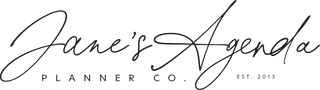


Cathy
Great ideas! I use the no. 14 weekly planner as it allows me to do this similar action. Being able to mark the things I need to do daily with the catch all on the side to track things that pop up daily and then prioritize each new day has proven to help me stay more organized, more productive, and easily see what I’ve accomplished for the week and month!