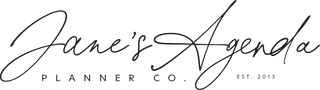Time-Blocking 101: The Planner Hack That Will Change Your Life
In a fast-paced world filled with endless tasks and constant distractions, finding a planning method that genuinely helps you stay organized and focused can be game-changing. Enter time-blocking—a productivity technique that divides your day into dedicated time slots for specific tasks. When used with a paper planner, time-blocking can transform the way you manage your day, improve your focus, and help you achieve a better balance between work and personal life.
This guide will walk you through the essentials of time-blocking and how to use it in your paper planner to reach new levels of productivity.
What is Time-Blocking?
Time-blocking is a planning method that involves setting aside blocks of time for specific tasks or activities, creating a structured schedule that prevents distraction and improves focus. Unlike traditional to-do lists, which can often feel overwhelming or never-ending, time-blocking ensures each task has its designated place in your day.
With a paper planner, time-blocking becomes a visual tool that can help you see your daily commitments at a glance, enhancing your sense of control and helping you prioritize more effectively.
Key Benefits of Time-Blocking
• Improves Focus: Concentrating on one task per time block reduces the distractions of multitasking, allowing you to work more effectively.
• Decreases Procrastination: Breaking tasks into dedicated blocks makes large projects feel more manageable and reduces the temptation to delay.
• Supports Balance: By reserving time for both work and personal activities, you can create a balanced daily routine.
• Increases Accountability: Tracking your time commitments encourages you to stick to your plans, making your productivity progress more visible.
How to Implement Time-Blocking in Your Paper Planner
1. Choose the Right Planner Layout
For effective time-blocking, use a planner with a daily or hourly layout. This layout lets you easily divide your day into hourly or half-hourly slots, allowing each task or activity to have a dedicated time period. While weekly or monthly planners can also work, a daily layout is ideal for detailed time-blocking.
2. Set Daily Priorities
Start each day by listing your top three to five priorities. Identifying these key tasks ensures that you’re blocking time for what matters most, rather than filling your day with smaller, less meaningful tasks. If you’re working on a large project, break it into manageable steps to assign specific tasks to each time block.
3. Define Your Time Blocks
Next, decide how long each time block should be. Standard time-blocking lengths vary based on the task, but here are a few general types to consider:
• Focus Blocks: Reserved for deep work, such as complex tasks or projects that require concentration (typically 60–120 minutes).
• Admin Blocks: Great for routine tasks, like emails or organizing, which usually take less time (15–30 minutes).
• Break Blocks: Short breaks help you recharge and stay focused (5–15 minutes).
• Personal Blocks: Set aside time for non-work activities, like exercise, meals, and personal interests (30–60 minutes).
4. Plan Your Day in Blocks
Use your paper planner to assign each task to a specific block of time. Aim to keep tasks grouped in logical segments to make transitions easier. Here’s how a typical morning might look in time-blocked form:
• 8:00 - 9:00 am: Morning routine (personal)
• 9:00 - 11:00 am: Deep work on Project A (focus)
• 11:00 - 11:30 am: Emails and admin tasks
• 11:30 am - 12:30 pm: Exercise and lunch
Don’t forget to add buffer time between blocks to allow for any unexpected overruns or interruptions. If a task requires more time than expected, adjust the remaining blocks rather than abandoning your entire plan.
5. Stick to Your Plan (But Stay Flexible)
The true power of time-blocking lies in sticking to your blocks, but flexibility is key. Life doesn’t always go as planned, and you may encounter unplanned interruptions. If your schedule shifts, simply adjust your blocks accordingly or move tasks to later in the day or week as necessary.
Tips for Effective Time-Blocking
Use Color Coding
Color-coding your blocks by task type (e.g., work, personal, meetings) helps you see where your time is going at a glance. Use colored pens or highlighters to create a quick visual guide in your planner, which can make it easier to stay on task and improve focus.
Set Boundaries for Each Block
Once you assign a time block, aim to stick to it. Avoid extending blocks or spilling tasks into other slots, especially for meetings or routine admin tasks. Setting a timer can help reinforce these boundaries and prevent distractions from creeping into your schedule.
Reflect and Adjust Weekly
At the end of each week, review your planner to assess what worked well and what didn’t. Did certain tasks consistently run over? Were you able to maintain focus during your work blocks? Use these insights to fine-tune your time-blocking approach for the coming week.
Prioritize Uninterrupted Focus Blocks
For deep work tasks that require a high level of focus, designate “uninterrupted” blocks in your planner. This dedicated time helps you dive into the work at hand without breaks, notifications, or distractions, making these periods some of your most productive.
Final Thoughts on Time-Blocking
Time-blocking with a paper planner is more than just a scheduling hack—it’s a powerful method for taking control of your time and creating an intentional structure that works for you. Whether you’re balancing a demanding work schedule or juggling personal commitments, time-blocking can provide the clarity and motivation needed to achieve your goals without feeling overwhelmed.
Ready to start time-blocking? Download our free time-blocking template below to get started! With this resource, you can jump straight into effective time-blocking and watch your productivity soar.