Creating a Playbook in Your Planner: Masterplan 365
Introduction
Creating a playbook in your planner is an essential strategy for enhancing productivity and efficiency. This guide will detail how to set up a playbook, its importance, and the key components necessary for an effective system. By following these steps, you can transform your planner into a powerful tool for managing your life.
Why You Need a Playbook
A playbook serves as a central repository for your systems, enabling continuous improvement and efficiency. It facilitates easy reference and modification of systems, ensuring they are integrated into daily routines. Additionally, a playbook allows for seamless task delegation, as all steps are documented clearly.
Cognitive Benefits
Creating a playbook leverages cognitive offloading, a process where tasks and processes are transferred from the mind to an external tool (your planner). This practice reduces cognitive load, minimizes decision fatigue, and enhances productivity by allowing focus on execution rather than memory.
1. Components of a Playbook
Centralized Section
Designate a specific tab in your planner for your playbook. Using divider labels, such as “Checklists,” can help in organizing this section effectively.
Recording Systems
Use specific pages for each system. Deadline task lists or Quad Lists are ideal, but any note pages will suffice. Ensure you have enough space to comprehensively document each system.
Organization Techniques
- Color Coding: Different colors for various categories (e.g., green for finance, blue for children, yellow for home, pink for health).
- Index Creation: Number pages bullet journal style. A downloadable index page is available at JanesAgenda.com.
- Page Finders or Dashboards: Use these to separate categories.
Customize these elements to fit your personal preferences and requirements.
2. Potential Categories for Your Playbook
Consider including the following categories in your playbook:
- Home Management: Cleaning schedules, home maintenance, meal planning, grocery lists.
- Finance: Budgeting, bill payments, savings plans, investment tracking.
- Health & Wellness: Exercise routines, meal planning, supplement schedules, medical appointments.
- Children: School schedules, extracurricular activities, chore charts, birthday party planning.
- Work: Project management, meeting agendas, deadlines, client follow-ups.
- Self-Care: Morning and evening routines, relaxation techniques, hobby schedules.
- Travel: Packing lists, itineraries, travel plans, emergency contacts.
- Pets: Feeding schedules, vet appointments, grooming routines.
Detailed Systems Pages
Once your playbook is organized into categories, create an index at the front listing all systems and their locations. This helps in tracking systems and avoiding duplication.
Elements of a Good Systems Page
- System Name: Clearly state the name of the system.
- Date of Last Update: Record the date when the system was last reviewed or updated.
- Task List: Itemize all tasks involved in the system.
- Duration of Each Task: Estimate the time required for each task.
- Total Duration of the System: Sum up the total time required for the entire system.
- Frequency (Cadence): Specify how often the system needs to be executed (daily, weekly, monthly, etc.).
- Notes: Include any additional information or considerations relevant to the system.
Group similar items together, such as daily routines, to enhance accessibility.
3. Example Systems and Templates
Home Management System
Cleaning Schedule:
- System Name: Weekly Cleaning
- Date of Last Update: July 1, 2024
- Task List: Dusting, vacuuming, mopping, bathroom cleaning, kitchen cleaning
- Duration of Each Task: 15 minutes per task
- Total Duration of the System: 1 hour 15 minutes
- Frequency: Weekly
- Notes: Use eco-friendly cleaning products
Finance System
Monthly Budget:
- System Name: Monthly Budgeting
- Date of Last Update: July 1, 2024
- Task List: Review income, categorize expenses, allocate funds, review savings, adjust as necessary
- Duration of Each Task: 20 minutes per task
- Total Duration of the System: 1 hour 40 minutes
- Frequency: Monthly
- Notes: Check for any unusual expenses
Health & Wellness System
Exercise Routine:
- System Name: Daily Exercise
- Date of Last Update: July 1, 2024
- Task List: Warm-up, cardio, strength training, cool down
- Duration of Each Task: 10 minutes warm-up, 20 minutes cardio, 20 minutes strength training, 10 minutes cool down
- Total Duration of the System: 1 hour
- Frequency: Daily
- Notes: Rotate cardio and strength training exercises weekly
- Implementation
To set up your playbook:
- Gather Supplies: Planner, divider tabs, colored pens, task list pages, note pages.
- Designate Sections: Create tabs for each category in your playbook.
- Record Systems: Document each system on its designated page.
- Organize: Use color coding, index pages, and dashboards to keep everything organized.
- Review Regularly: Update your playbook regularly to ensure it remains accurate and useful.
This guide provides a comprehensive approach to creating a playbook in your paper planner, emphasizing the importance of organization and cognitive benefits. By following these steps, you can maximize the efficiency and productivity of your planning system.
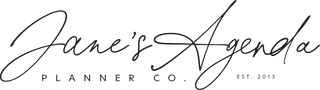


Pamela Boehnemann
Hello, I am having problems location the index page mentioned on the website and I know it was just redone. Ps I love the website. Is this download still available?