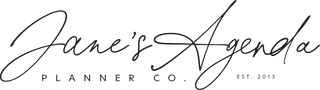How to Schedule Systems into Your Planner for Maximum Efficiency
Introduction
Welcome to another session of Masterplan 365! Today, we’ll explore how to schedule systems into your planner for maximum efficiency. This session is part of our free training course on productivity and efficiency, provided by Jane’s Agenda, where we believe your planner is a crucial tool for a more successful life. If you’re new here, welcome!
Recap of Previous Weeks
This month, we’ve focused on the theme of systems. We’ve covered creating systems, identifying existing systems, assessing their effectiveness, and improving them. Now, we’ll concentrate on how to integrate these systems into your planner to enhance productivity and manage your time effectively. If you missed any previous sessions, you can catch up at JanesAgenda.com/Masterplan.
Understanding the Importance of Scheduling Systems
Scheduling systems into your planner ensures habits and tasks are integrated into your daily routine, promoting consistency and reliability. This practice helps you stay organized, manage your time efficiently, and boost overall productivity.
Steps to Schedule Systems into Your Planner
Step 1: Review Your Checklists
Start by reviewing the checklists you’ve created for each system. Identify the tasks and habits that need to be completed daily, weekly, or monthly. Make sure each task is clear and specific.
• Go through each system checklist.
• Ensure all tasks and habits are up-to-date and clearly defined.
• Highlight any new tasks that need integration into your routine.
Step 2: Determine Time Requirements
Estimate the amount of time each task or routine will take. Be realistic to avoid overloading your schedule.
• Estimate the time required for each task.
• Add extra time to each estimate to prevent feeling rushed.
Step 3: Choose the Right Planner Format
Select a planner format that suits your needs. Daily planners offer detailed scheduling space, while weekly planners provide a broader overview. Ensure your planner has enough room for all your systems.
• Daily planners are ideal for detailed schedules.
• Weekly planners provide a broader perspective.
• Ensure your planner has ample space for all tasks and systems.
Step 4: Block Out Time for Each Task
Assign specific time blocks for each task in your planner. For example, if a task is “Exercise for 30 minutes,” schedule it from 7:00 AM to 7:30 AM. Consistent timing helps reinforce habits.
• Assign specific times for each task.
• Be consistent to build a reliable routine.
• Example: Schedule “Exercise for 30 minutes” from 7:00 AM to 7:30 AM.
Step 5: Prioritize Tasks
Rank tasks based on their importance and urgency. High-priority tasks should be scheduled during peak productivity times, while less critical tasks can be placed in less demanding slots.
• Rank tasks by importance and urgency.
• Schedule high-priority tasks during peak productivity hours.
• Slot less critical tasks into less demanding times.
Step 6: Use Color Coding
Implement a color-coding system to differentiate between various types of tasks. For instance, use blue for work tasks, green for personal habits, and yellow for social activities. This makes it easier to quickly identify and follow your schedule.
• Use different colors for different categories of tasks.
• Example: Blue for work tasks, green for personal habits, yellow for social activities.
• This visual distinction helps you quickly identify and follow your schedule.
Step 7: Include Buffer Time
Schedule buffer time between tasks to account for overruns and transitions. This prevents your schedule from becoming too rigid and allows for unexpected interruptions.
• Schedule breaks between tasks to account for overruns.
• Prevent your schedule from becoming too rigid.
• Use buffers to handle unexpected interruptions without stress.
Step 8: Set Reminders
Use reminders and alarms to prompt you when it’s time to switch tasks or start a new routine. This helps keep you on track and ensures you don’t miss any scheduled activities.
• Use alarms and notifications for task transitions.
• This helps keep you on track and ensures you don’t miss activities.
Maintaining Consistency with Your Planner
Track Your Progress
Monitor the completion of tasks and routines using your planner. Habit trackers, checklists, or simple annotations work well. Tracking progress keeps you accountable and motivated.
• Use your planner to track task completion.
• Habit trackers, checklists, or annotations work well.
• Tracking progress keeps you accountable and motivated.
Reflect and Adapt
Regularly reflect on how you’re spending your time. Adjust your schedule to better align with your goals and productivity.
• Regularly assess your time usage.
• Adjust your schedule to align with goals and productivity.
Stay Committed
Consistency is crucial for effective time management. Commit to following your schedule, and it will become a natural part of your routine over time.
• Consistency is key for time management.
• Commit to following your schedule for long-term success.
Conclusion
By scheduling your systems into your planner, you’re setting yourself up for success. This practice will help you stay organized, ensure you don’t forget important tasks, and manage your time more effectively. With these strategies, you can optimize your daily planning, making your routines and habits more efficient and productive.