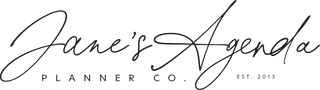Printable Instructions
How to print your planner inserts
Printable PDF versions of our Planner Inserts
Important Details:
- Files are a Printable PDF, which requires you to print them yourself at home.
- PDF ONLY. No physical products will be mailed.
- PDF file requires Adobe Acrobat for printing; Use Adobe Reader to print your files, it's a completely free software specifically for PDFs. Acrobat is available for download at: https://get.adobe.com/reader/
- Color Laser Printer: We recommend printing from a color laser printer for best results. We have modified some of our inserts to ensure better printing at home, however monochrome lasers don't typically have the technology needed to print at a high quality.
- Prints on standard letter size paper.
- Designed for back-to-back / duplex printing.
- See size chart. Please see size chart to ensure you are ordering the correct size for your needs. No refunds will be given for digital files, as once they are downloaded we cannot take them back. See the size chart here.

How to download a printable file:
- Purchase a listing in the size(s) you need.
- After payment, you will be provided with a link to be taken to the download page from which you can download the file.
- Download and save the file.
- Print, cut, punch, and plan all at home.
Simple printing instructions:
Use the “actual size” setting on your printer or scale to 100%. The pages are formatted to print double-sided.
To print in a printer that doesn't have duplex capabilities (cannot print double-sided) print all odd pages first, then flip the pages and print even pages behind the odd pages. If you do not want to print them double-sided, simply sort them after you print.
Once printed, you'll cut along the cut lines/marks. Then punch.
We use 120GSM 32lb Hammermill paper for our inserts. We recommend using a 24lb or higher quality paper when printing our inserts for best results.
Types of printing issues:
- Print is not the correct size upon printing: Confirm the "actual size" option is selected under page size & handling. This will ensure that your printer does not resize the PDF based on your paper size.
- Something is wrong with the file: Sometimes the file can get damaged during download from an issue with your computer. Try to re-download the file to fix the issue.
Trouble? Please contact us directly at hello@janesagenda.com
Terms of use:
- These are for personal use only. Do not resell/redistribute them, or use them for commercial purposes.