
Color coding has been around for quite some time, and for good reason. Color coding is a way to create visual organization, and in this blog post we are going to discuss a few of the other fantastic benefits of color coding and how you can add this skill to your own planning system.
Why color code?
- You don't have to read... Let me explain: Color coding your planner allows you to instantly identify the different things in your planner and find them at a glance. No reading necessary to know what you plans are.
- Color coding helps compartmentalize your life, which can help create focus and allow you to batch tasks. Batching = time saved.
- It can be visually calming. If a fully filled out planner causes "analysis paralysis", color coding your days can help create instant order when you look at your pages.

Tools needed to color code:
- You'll need a way to create different colors in your planner. These can be different color highlighters, markers, colored pencils, sticker dots... the only limit here is your imagination. Use what makes you happy. We are going to be keeping it simple today with highlighters.
- A color key. You can create your own color key with a piece of paper or a sticky note, or you can download the free printable available at the bottom of this blog post.
How to begin:
Figure out what colors you'd like to use for your system. We recommend keeping the quantity of colors to ten or less. Less is more when it comes to systems and the more colors you choose, the more you'll struggle visually identifying them. Our color key gives you space for up to six per page. Don't worry if you have more than six areas of your life to color code because we are going to help with that too.

Assign categories.
Rule number one as you go forward: keep your categories simple. I mean that. If you feel the need to get complex, you can make subcategories. Let's talk about what that means.
Think about the big categories of your life, these can be things like work, home, family, health, self-care, money, etc. These can be color-coded out. Imagine if blue was for work, pink was for home, and purple was for health. Once you've color coded your planner, you'd see purple and instantly know it was health related. If you were looking for work tasks, you could just look for blue. Doesn't that sound easy?
Other ideas on how to categorize your planner:
- As a social media planner - you could categorize each social network with a different color.
- Fitness planner - each type of activity.
- Homeschool planner - each subject taught.
- Family planner - each person gets their own color
- Work - Meetings, projects, travel, calls/emails, tasks, deadlines... they could all be broken down with their own colors.
- Home planner - cleaning by zone of of your home.
- Meal planner - Main proteins, type of cuisine, level of difficulty, or the time it takes to prepare.
There are so many different choices and ways to color code, that whatever you choose to categorize is totally fine. Keep each set of categories to the number of colors you have and fill out a new color key for each set. The world is your oyster.

Create visual identifying marks.
Whenever you log something that falls under one of your categories in your planner, make sure you identify it by marking it with the assigned color. This is the key to being able to find what you need to know at a glance. Keep the mark small, or highlight the whole area, it's entirely up to you and your preference.

Be consistent.
Using the same system over and over will help you remember what each color means. The more you use your system, the more effective it will become. This is crucial to finding planner peace and creating a planner that works for you.
We'd love to see how you are color coding in your planner, tag us @janesagenda on Instagram or share it with us via email.

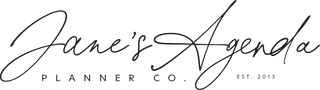

Laurie Burton
This article provided clarity and direction on how to color code my planner for 2024. Thank you
Christine
I have colour coded for years, but when I started back in a paper planner a couple years ago, I did not carry the colour coding over. However, I am going to start doing it again as it does make everything so much easier to find
Rounds Martha
I use Avery coding labels they can be repositioned
If dates change and the colors match the colors of
The groups I belong to
Also good for RSVP reminders
Tamara Stark
My color coding is so messed up. This will help me alot and even in my journal