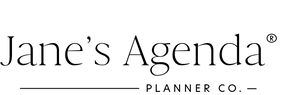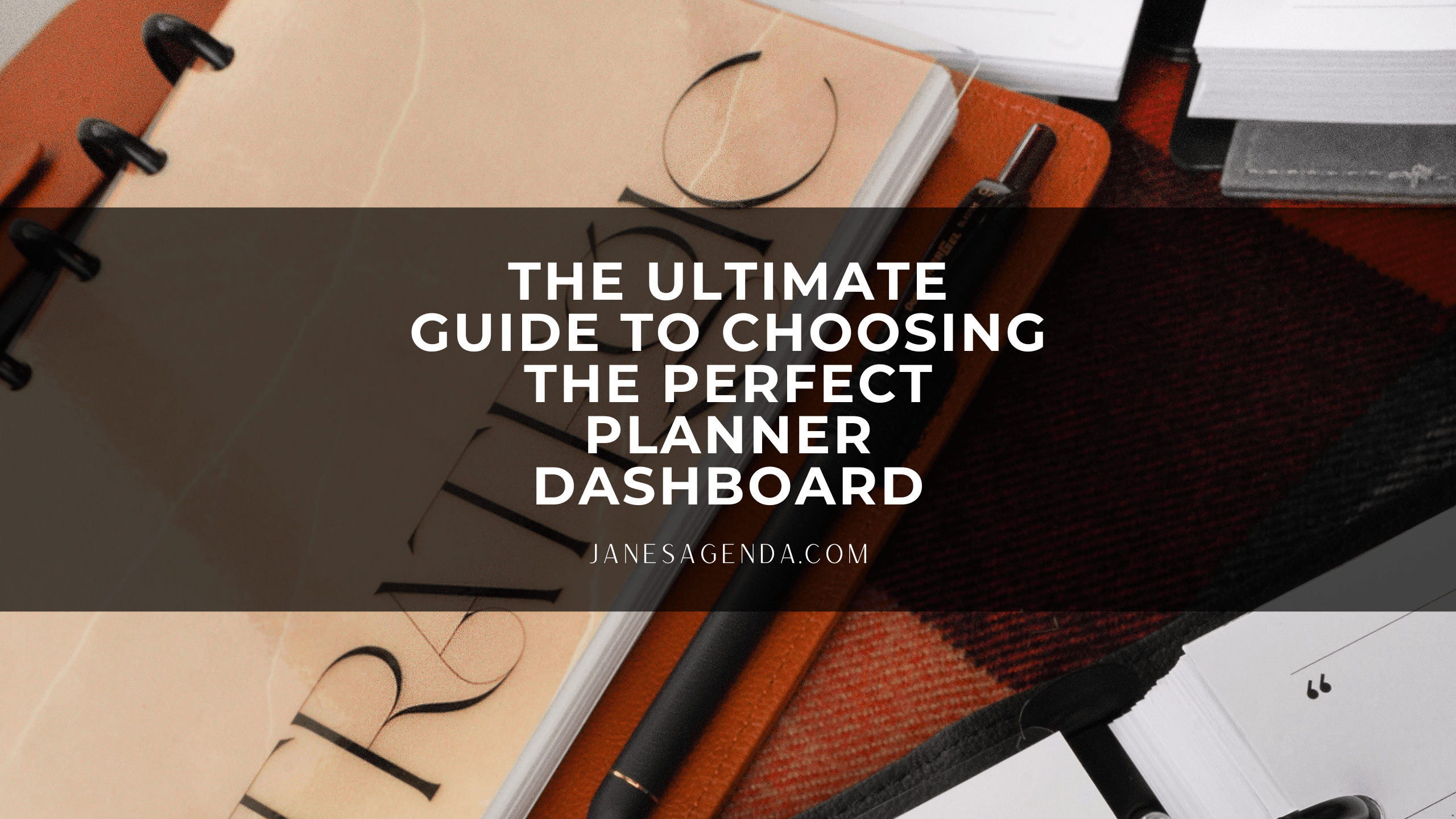Inside: What is a “planner dashboard”? The experts at Jane’s Agenda explain planner dashboards, how to use them effectively, and share step-by-step how to choose the right planner dashboard for your planning style.
Wondering how planner dashboards work?
What is a “planner dashboard” anyways?
The team at Jane's Agenda explains everything you want to know about planner dashboards.
In this post:
- Learn what a planner dashboard is and why it’s a powerful boost to functional planning
- Find out how planner dashboards can help you be more productive
- Discover the differences between a dashboard, hybrid dashboard, and dashboard insert
- See how to choose the right planner dashboard for your planning style
- Create a workflow incorporating a dashboard into your planning
- Find out the step-by-step process for using planner dashboards
- Learn how many dashboards you need in your planner for maximum productivity
- Beyond function, discover how to layer planner dashboards to beautify your planner while maintaining functionality
- Find out how often you need to replace or refresh your planner dashboards
Yes, we’re covering a lot in this post. Our goal is for this post to be the most comprehensive guide to planner dashboards ever!
Click any of the links below to jump to the section you want to learn about most:
Table of Contents
- What is a planner dashboard?
- Increase Your Productivity: How the Right Planner Dashboard Can Help Professional Women Stay Organized
- How do planner dashboards function?
- How to use dashboards to quickly record information:
- How to use planner dashboards to reference essential information:
- How to use planner dashboards for decoration
- The 3 types of Planner Dashboards, Explained
- What is a Cardstock Dashboard?
- Laminated Dashboards Purpose and Use
- What makes laminated dashboards unique?
- Disadvantages of laminated dashboards:
- Types of laminated dashboards:
- Advantages to using hybrid laminated dashboards
- Disadvantages to using hybrid laminated dashboards
- What are dashboard layouts in a planner?
- Folded or Tip-In Dashboard Layouts
- At-a-Glance Dashboard in a Monthly Insert
- Advantages to using an Insert style dashboard:
- Disadvantages to using an Insert style dashboard:
- How to choose the perfect planner dashboard to fit your busy lifestyle
- How will I know when I need to add more dashboards?
- How many planner dashboards do I need?
- Mistakes to avoid when using planner dashboards
- What supplies do I need to use planner dashboards effectively?
- When should I replace dashboards in my planner?
What is a planner dashboard?
Also known as a journal dashboard, a planner dashboard is a divider or page that slips between inserts in the planner and can be used both functionally and as decoration.
Planner Dashboards are dividers or pages that slip between inserts and act as landing zones for sticky notes, temporary notes, and reference information.

There are 3 main types of planner dashboards:
- Cardstock dashboards
- Laminated dashboards
- Inserts with dashboard functionality
Within each of these dashboard types, are subtypes.
For example, hybrid dashboards are a type of laminated dashboard that is about half the size of the largest page in the planner and also serves as a page finder (hence the "hybrid" label).

We’ll explore dashboard types and sub-types in depth in this article.
Increase Your Productivity: How the Right Planner Dashboard Can Help Professional Women Stay Organized
Planner dashboards make a planner more efficient.
Here are the benefits of incorporating a dashboard into your functional planning system:
- Never lose a sticky note again
- Reference and record information quickly on sticky notes or directly on the dashboard without worry about writing perfectly in your planner
- Add decorative flair to functional planners
- Create a designated landing zone in your planner for quick notes
- Is an at-a-glance reference spot in your planner, like the dashboard in a car
Let’s get deeper into how planner dashboards work.
How do planner dashboards function?
A planner dashboard is a one-stop spot in your planner for two purposes:
- Quick recording of information
- At-a-glance access to reference information
How to use dashboards to quickly record information:
- Flip to the dashboard in your planner
- Write quick notes directly on the dashboard or on a sticky note adhered to the dashboard
- Later, transfer the information from the dashboard to the proper spot in your planner
For example, quickly jot down a doctor's appointment on your dashboard while standing at the receptionist's desk in the doctor's office. Back at home, transfer the appointment to the proper calendar page in your planner using pen and neat handwriting.
Any dashboard style can be used for recording purposes.
How to use planner dashboards to reference essential information:
- Record important information for reference directly on the dashboard or on a sticky note or sticker label adhered to the dashboard
- Later, flip to the dashboard to quickly reference the information
Laminated and hybrid dashboards are best suited for reference purposes because their edges extend beyond the edges of planner insert pages, making them easy to find in a planner by feeling along the edge of the planner pages.

Here are a few examples of ways to use a planner dashboard for reference:
- Temporary use. Grocery lists, to do lists, one-time reminders written on notes you'll throw away.
- Quick reference. Passwords, family command center info, gate codes, combinations for padlocks, phone numbers, addresses, wi-fi passwords, KPIs or benchmarks for business you want to reference outside of digital methods.
- Memorization. Vocabulary or a new language, mathematics, scriptures and other information you want to memorize.
- Reminders. Values, goals, mission statements, prayers, scriptures, affirmations, and mantras you reference regularly.
How to use planner dashboards for decoration
Stack several dashboards together in your planner to create a layered look, like this:

This layered look consists of a laminated dashboard on top of a cardstock dashboard.
There are a few ways to use planner dashboards to decorate your planner.
- Place cardstock dashboards behind clear or frosted dividers as a decorative layer
- Layer vellum dashboards with cardstock or laminated dashboards for a dimensional look
- Place cardstock dashboards under laminated dashboards for sturdier layers
- Separate sections in a planner with pretty laminated dashboards
The 3 types of Planner Dashboards, Explained
Within planning are 3 types of dashboards, with several subtypes:
- Cardstock dashboards
- Laminated dashboards, including these subtypes:
- Hybrid laminated dashboards
- Page finders used as dashboards
- Tabbed dividers used as dashboards
- Inserts with dashboard functionality, including these subtypes:
- Folded dashboards
- Dashboard pages at the start of each calendar month or week in an Insert pack
We'll explore each type of dashboard in detail below.
What is a Cardstock Dashboard?
A sheet of cardstock the same size as the pages in a planner is considered a cardstock dashboard.
Cardstock dashboards can be created with printed or plain cardstock and may be printed on one or both sides of the sheet of paper. Some cardstock dashboards may have a plastic coating or strip along the punched edge for reinforcement and durability.

Benefits of cardstock dashboards:
- Affordable and low cost
- Lightweight
- Available in thousands of designs
- Excellent for layering
Disadvantages of cardstock dashboards:
- Corners and edges dent easily
- May tear when removing sticky notes
- Printed designs may fade or rub away with use
- Same size as planner inserts so a little less easy to find when thumbing through the planner
Laminated Dashboards Purpose and Use
Laminated dashboards are available in a variety of sizes.
Typically, a laminated dashboard consists of a single sheet of paper or vellum sandwiched between two sheets of plastic laminate and sealed with a heat laminator.
What makes laminated dashboards unique?
Typically are larger than planner insert pages, laminated dashboards are easy to find as you thumb through your planner.
Because they are clear or somewhat transparent, laminated dashboards can be layered with cardstock or other dashboards for a beautiful layering effect in your planner.
Easily add, remove, and move sticky notes without damage to the page (as opposed to cardstock dashboards or dashboard inserts). Use both the front and back of the "lam dash" for notes.
Highly durable and long-lasting, laminated dashboards are spill resistant and easy to clean as any printed materials or paper is sealed under a layer of laminate.
Disadvantages of laminated dashboards:
The heaviest of all dashboard styles, laminated dashboards add extra weight to your planner.
Laminated dashboards are more costly to produce and typically more expensive to buy than other dashboard styles.
Types of laminated dashboards:
Laminated dashboards are available in multiple sizes and shapes.
Typical laminated dashboard sizes:
- Standard full size laminated dashboards
- Hybrid dashboards
Standard laminated dashboards are sized slightly larger than the pages in a planner.

Our founder, Jane Wild, wanted a place to keep sticky notes and find her spot easily in her planner; something a bit larger than a page finder and a bit smaller than a laminated dashboard. Hence, the hybrid dashboard was created!
Jane’s Agenda invented the hybrid dashboard concept. So they’re kind of our favorite dashboard type!
Hybrid dashboards are a cross between a full size laminated dashboard and a page finder, typically sized somewhere between the two. Most hybrid dashboards are half the width of a standard insert for any size planner.
Advantages to using hybrid laminated dashboards
- Lighter weight than full size dashboards
- Also acts as a page finder because the top sticks out above the other pages in a planner
- Easy to clean
- Perfect for layering
- Durable and long-lasting
Jane’s Agenda hybrid dashboards are produced with a thicker laminate than standard dashboards. The tab that sticks out from the top of the hybrid dashboard was designed to be sturdy enough to turn the pages of the planner without bending.
Our hybrid dashboards are designed to perfectly fit a standard sticky note and our clear adhesive pockets.
Disadvantages to using hybrid laminated dashboards
Hybrid Laminated Dashboards are the next most expensive dashboard option aside from full size laminated dashboards.
Hybrid dashboards are typically sold individually. And because of the materials used to produce them, they typically have a higher cost than other dashboard options.
- Adds weight to your planner.
- Less space than full-size dashboards
What are dashboard layouts in a planner?
Some Planner Inserts include dashboard functionality on the included pages. These pages can be used in the same way as a laminated dashboard, as a place for sticky notes to land and references to be kept at-a-glance.
In addition, you can write directly on the dashboard layouts, saving time and avoiding sticky notes, which can sometimes fall off.
Many dashboard layouts are designed with various sections to record tasks by topic, such as to do lists, goals, and habit tracking at-a-glance.
For example, our Weekly Planner Inserts No. 06 includes dashboard style pages opposite every weekly page for quick reference.
Folded or Tip-In Dashboard Layouts
A Tip-in Hybrid Layout like this List & Dot Grid Planner Insert is another Insert that can be used as a dashboard between other pages in your planner. Imagine a dashboard that:
- Moves with your planner
- Can be accessed anytime
- Has built-in privacy so co-workers and prying eyes can’t see your most sensitive information and plans
Try using one of these Tip-In Layouts as a dashboard:
At-a-Glance Dashboard in a Monthly Insert
Our Lined Monthly Planner Inserts | The Executive Agenda (Executive Monthly 035) Insert was designed specifically with an at-a-glance dashboard insert at the beginning of every month.

At-a-glance dashboards are designed for quick recording and reference directly on a paper page in your planner.
Here's a list of Inserts with dashboard style layouts from Jane's Agenda:
- Weekly Planner Inserts No. 06
- Monthly Planner Inserts | Printed in Color
- Monthly Planner Inserts | Month on Two Pages
- Lined Monthly Planner Inserts | The Executive Agenda
Advantages to using an Insert style dashboard:
- Cost effective. These pages are already included in Inserts you’d purchase anyways, such as a weekly or monthly set of Inserts.
- Lightweight. A single sheet of paper is the lightest dashboard option available.
Disadvantages to using an Insert style dashboard:
- Made of paper. Planner pages may tear when adding and removing sticky notes. Paper is not very durable so the edges may bend or tear, wearing out much more quickly than other dashboard types.
- One-time use. Dated inserts expire. And once a dashboard insert is filled out, it can't be reused.
- Difficult to locate. You'll need a page finder, page flag, or tabbed dividers to find your dashboard in your planner.

How to choose the perfect planner dashboard to fit your busy lifestyle
A common question we are asked is, "Which planner dashboard is right for me?"
We recommend starting with our Monthly Cover Club and the dashboard layout in your calendar Inserts. Below is a photo of our August 2023 Monthly Cover Club Subscription to give you an idea of a typical month's contents.

Monthly Cover Club is designed to give you 2 Covers, 2 Cardstock Dashboards, and 1 Page Finder a month. These 5 surfaces can be used as dashboards in every way we mentioned above.
Combined with the dashboard layouts in your calendar Inserts, you'll have all dashboard types ready to use in your planner!
Once you start using dashboards, you'll get a better feel for which dashboard type works best for your planning style.
How will I know when I need to add more dashboards?
If you're losing track of tasks then your dashboards aren't working for you.
Look at your workflow and find out where the dashboards are failing you in your process.
Tell-tale signs you need more dashboards:
- Placing sticky notes on random pages in your planner
- Losing track of tasks
- Stacking sticky notes on top of each other on your current dashboards
- Running out of room to add new items to your dashboard
It might make sense to create designated dashboards for each area of your life.
- Kids and school activities
- Health and wellness tracking
- Self care
- Family command center
- Work vs. personal
- Values, manifestos, and reference
How many planner dashboards do I need?
As long as each dashboard is serving a purpose and accomplishing that purpose, you can't have too many dashboards.
Identify if:
- You have dashboards that aren't being used
- You are losing or forgetting about important notes
- You're forgetting to transfer tasks from the dashboard to the appropriate place in your planner
In these cases, moving dashboards to new places in your planner could be a solution.
Look at your workflow to identify where and when you're not using your dashboard effectively.
It could be that your process needs to be changed, not that the number of dashboards is an issue.
Mistakes to avoid when using planner dashboards
The biggest mistake we see with dashboards is not using them. Any addition to your planner is an investment and adds weight to your planner.
You won't see the benefits and get organized if you're not using your dashboards.
Common dashboard mistakes:
- Having too many sticky notes. Sticky notes are temporary and may fall off when stacked atop each other or left in a dashboard too long
- Not transferring tasks from the dashboard to the proper place in your planner
- Not replacing worn dashboards. Using our planner won't feel good if everything in it is worn and broken. And you risk pages falling out or sticky notes falling off of worn out, broken dashboards.
What supplies do I need to use planner dashboards effectively?
Each of these items can help you effectively use a dashboard for functional planning:
- Sticky notes. Write temporary notes on sticky notes and place on your dashboard until you can take action on them or transfer them to the proper place in your planner.
- Page flags or tabs. These can serve as miniature sticky notes
- Pens. For writing on sticky notes or directly on the dashboard.
- Clips. Used to hold quote cards, photos, business cards and any other loose items to your dashboard as reminders or until you can take action on them.
- Adhesive pockets. Keep quote cards handy, add photos, or use them to hold page flags.
Expert tip: peel a short stack of sticky notes from the block and stick it to the back of your dashboard for easy access.
When should I replace dashboards in my planner?
There are two reasons to replace dashboards in your planner:
- The dashboard is damaged
- You need more functionality
Dashboards wear out. That's a good thing. Because it means you're using your dashboards! Go you!
This is exactly why we created the Monthly Cover Club.
- Replace broken covers and dashboards
- Add new dashboards for more functionality
- Create decorative layers
- Dress your planner in a fresh new look each month
As our founder Jane says, "When you love your planner, you'll use it."

Subscribers get a fresh new set of dashboards each month:
- 2 cardstock dashboards
- 2 laminated covers that can be used as laminated dashboards
- 1 page finder, which can also be used as a mini or hybrid dashboard
If you love new planner supplies, get our Deluxe Planner Lifestyle Subscription, which includes both Monthly Cover Club and the Planner Lifestyle Subscription Box.
Find out more about our Subscriptions here.
Now that you know everything about dashboards, it's time to choose your perfect fit.
Shop all dashboards at Jane's Agenda
Got more questions? Join the dashboard discussion happening in our Facebook group.

And check out our videos for more helpful tutorials and tips.
Once your dashboards are set, you're ready to start color coding in your planner. Learn about color-coding and grab our free printable in our post, “How to Color Code In Your Planner”.