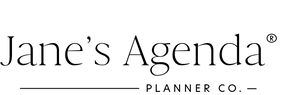Efficient Planner-Based Project Planning: A Step-by-Step Guide
Welcome to our latest blog post, dedicated to mastering the art of project planning. This skill is a game-changer for anyone balancing multiple roles and responsibilities. From organizing a family event, managing work assignments, to personal projects, understanding project management basics can revolutionize your approach to tasks.
A project, in its simplest form, is any endeavor requiring two or more tasks to achieve a goal. It's not just a single action; it's a series of steps working towards a specific objective. For example:
- Planning a birthday party
- Launching a new marketing campaign
- Redecorating your living room
Each involves multiple tasks contributing to the final outcome. In this blog, we’ll walk you through planning and executing projects using the best tool at your disposal: your planner. So, let’s transform those daunting projects into well-organized, achievable tasks!
Step 1: Essential Details
Before diving into a project, gather these key details:
- Project Name
- Start Date
- Due Date
- Budget
- Goals
- Participants
Tip: At Jane's Agenda, we use the Flex Notes Planner Inserts to keep these details organized.
Step 2: Creating a Timeline & Task List
I like to break my projects into three phases: Before, During, and After. This structure can be adapted to fit any project.
Before: List tasks that need to happen before starting. For a closet remodel, this might include buying materials, demolishing the old closet, and measuring.
During: This phase covers the active part of the project. Continuing our closet example, this would involve painting, installing fixtures, and building the closet structure.
After: These are wrap-up tasks to finalize your project, like cleaning, organizing items, and sharing the results with friends or family.
Tip: In the Flex Notes, I organize these phases in the three task lists and assign start and end dates to each task list. This helps keep me on track.
Step 3: Take Notes
Effective note-taking is crucial during project planning and execution. Record details like supplies needed, budget tracking, and purchase locations.
Tip: In my Flex Notes, essential details go under the task lists, while other notes fit neatly on the left column of dot grid at the back.
If you need more room for notes, simply add an extra note page after your Flex Notes.
Step 4: Debrief and Identify Opportunities
After completing your project, take time to debrief. What worked well? What could be improved? Are there follow-up projects to consider? I use the right dot grid column on the back of the Flex Notes for this reflection.
Working in a Team
For team projects, track individual contributions using our Quad List planner inserts. Assign tasks and deadlines clearly, and keep an eye on dependencies. I use color coding to link related tasks – a simple yet effective system to manage complex projects.
Managing Task Dependencies with Color Coding
In project management, we often encounter tasks that can't begin until another task is completed. These are known as dependencies. To manage these efficiently in your planner, color coding can be a real lifesaver. Here's a simple method to track dependencies:
-
Identify Dependent Tasks: First, figure out which tasks depend on others. For instance, you can't paint a room until the walls are prepped.
-
Use Color Highlighting: Choose a highlighter color for each set of dependent tasks. For example, let's pick pink.
-
Highlight the Main Task: Take the task that needs to be completed first — the one others depend on — and highlight its entire entry, except for the checkbox. This is your key task. In our example, this could be 'Wall Prep.'
-
Highlight the Dependent Tasks' Checkboxes: Now, for every task that can’t start until the key task is done, highlight just the checkbox in the same color. These are your dependent tasks, like 'Painting.'
-
Track Multi-Level Dependencies: Here's an interesting twist: what if your key task also depends on another task? In such cases, leave the checkbox of the key task blank, and highlight it in a different color if it depends on another task. This way, you create a chain of color-coded dependencies.
With this method, a quick glance at your planner shows you exactly which tasks are waiting on others. Once the key task is completed, all those little pink checkboxes indicate the tasks you can now start on. This visual system simplifies tracking and keeps your project flowing smoothly.
Project Organization.
My planner organization for projects typically includes:
- Flex Notes for the project overview.
- Additional note paper if needed.
- Quad lists for team tasks.
I find that this system works best for me because I know a new Flex Notes page means that I am in a new project. You can clip these pages together with a small binder clip if that helps you stay organized.
Calendars and Follow-Up Dates
For projects spanning several months, an undated calendar is invaluable. I recommend our Quarterly Planner Inserts for extended projects. They offer space for tasks, important dates, and goals. For monthly planning, lined monthly pages may be more suitable.
Remember to schedule follow-up dates and task deadlines in your planner.
Permission to Customize.
Finally, this system works for me, but feel free to adapt it to your style. Whether it's adding project photos or tweaking the organization, find what works for you and stick with it.
Tell us what you think, are their projects you could track using this method?