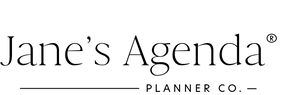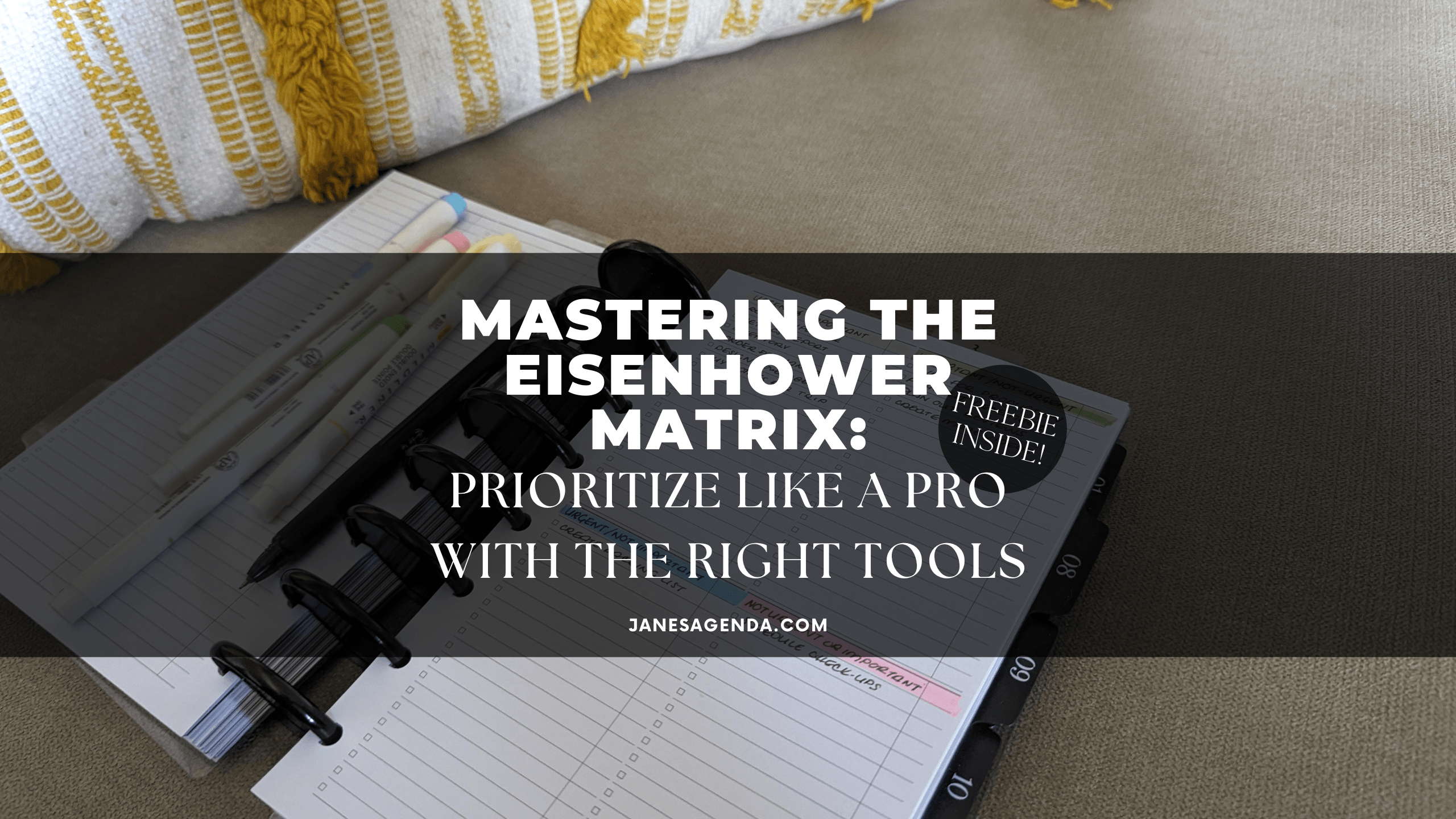Master Task Prioritization with the Eisenhower Matrix: A Comprehensive Guide
Feel like you're constantly juggling tasks but getting nowhere? Enter the Eisenhower Matrix—a simple yet powerful method to help you prioritize tasks based on their urgency and importance. Let's dive in, shall we? —at the end of this post you'll find a form to get the free printable planner card!

What is the Eisenhower Matrix?
Simply put, the Eisenhower Matrix is a tool that helps you categorize tasks into one of four quadrants: Urgent and Important, Important but Not Urgent, Urgent but Not Important, and Neither. Confused? Stick with us, and you'll become a prioritizing pro in no time.

The Origin of the Eisenhower Matrix
The Eisenhower Matrix, also known as the Urgent-Important Matrix, traces its roots back to Dwight D. Eisenhower, the 34th President of the United States. Before becoming president, Eisenhower had a long history of leadership roles, including serving as a General in the United States Army during World War II. Known for his incredible skill in managing complex tasks and responsibilities, Eisenhower once said, "What is important is seldom urgent, and what is urgent is seldom important."
This philosophy laid the foundation for the Eisenhower Matrix, a simple yet powerful tool for task prioritization. The matrix helps you sort your to-do list into four quadrants based on urgency and importance, making it easier to focus on what truly matters.
The Eisenhower Matrix: Your Step-By-Step Guide
Step 1: The Brain Dump
Begin with a brain dump of all your tasks. Our Deadline Task List planner insert offers a spacious layout perfect for this but any lined page will do. Just jot down everything you need to do, no filter.
Step 2: Categorize Your Tasks
Time to break out our Quad List Planner Inserts. You'll write the following titles at the top of each list. (If you don't have our Quad Lists, you'll want to break a piece of note paper into four quadrants.) Then based on your initial list, categorize your tasks into the four Eisenhower Matrix quadrants:
-
Quadrant 1 (Yellow): Urgent & Important
Tasks that need immediate attention and have high importance. Think ‘emergency medical issue’ or a 'work project due tomorrow.' -
Quadrant 2 (Green): Important but Not Urgent
Long-term tasks that are crucial but not time-sensitive. These are often bigger life goals, like 'save for a house' or 'plan family vacation.' -
Quadrant 3 (Blue): Urgent but Not Important
Tasks that need quick action but won’t doom you if they're not accomplished, like answering a colleague's non-urgent email. -
Quadrant 4 (Pink): Neither Urgent nor Important
Tasks that would be nice to get to but aren't a priority, such as 'rearrange the living room.'
Step 3: Prioritize Tasks in Each Quadrant
Now that your tasks are sorted into quadrants, it's time to prioritize within each list. On our Quad List Planner Inserts, you can use the blank space to the right of each task line to number your tasks in order of importance within each quadrant. This will give you a clear roadmap of what to tackle first.

What to Do with Each Quadrant?
-
Quadrant 1 (Yellow): Urgent & Important
These are your high-priority, do-it-now tasks. No delays; these should be tackled first. I recommend putting these on your list for today and continue to work on them until they are all complete over however much time is necessary and available. -
Quadrant 2 (Green): Important but Not Urgent
While these tasks don’t require immediate action, they're crucial for your long-term goals. Schedule time in your planner to work on these regularly. You could use our Someday Planner Inserts for making sure these tasks are listed somewhere and not forgotten. -
Quadrant 3 (Blue): Urgent but Not Important
Tasks in this category can often be delegated to someone else. If that’s not an option, set aside specific time slots to knock these out but don't let them override your Quadrant 1 and 2 tasks. -
Quadrant 4 (Pink): Neither Urgent nor Important
These tasks could be considered for elimination or can be done when you have extra time. They shouldn't occupy prime real estate in your planner.
Bonus: Time to Schedule!
You've got your tasks listed, prioritized, and now you know how to handle them based on their quadrant. Our Executive Daily Planner Inserts are perfect for bringing this all into your day-to-day life, with special areas designated for ranking each task's impact and urgency.